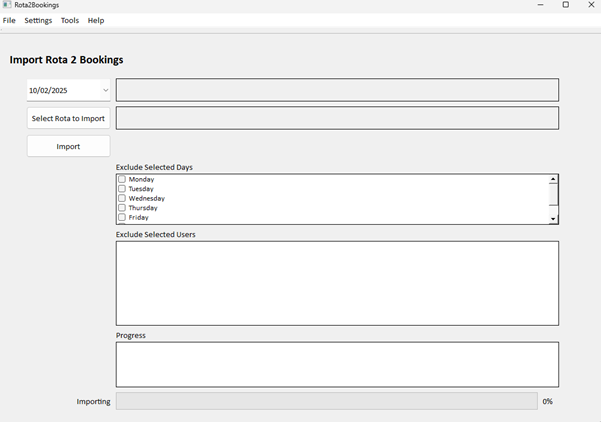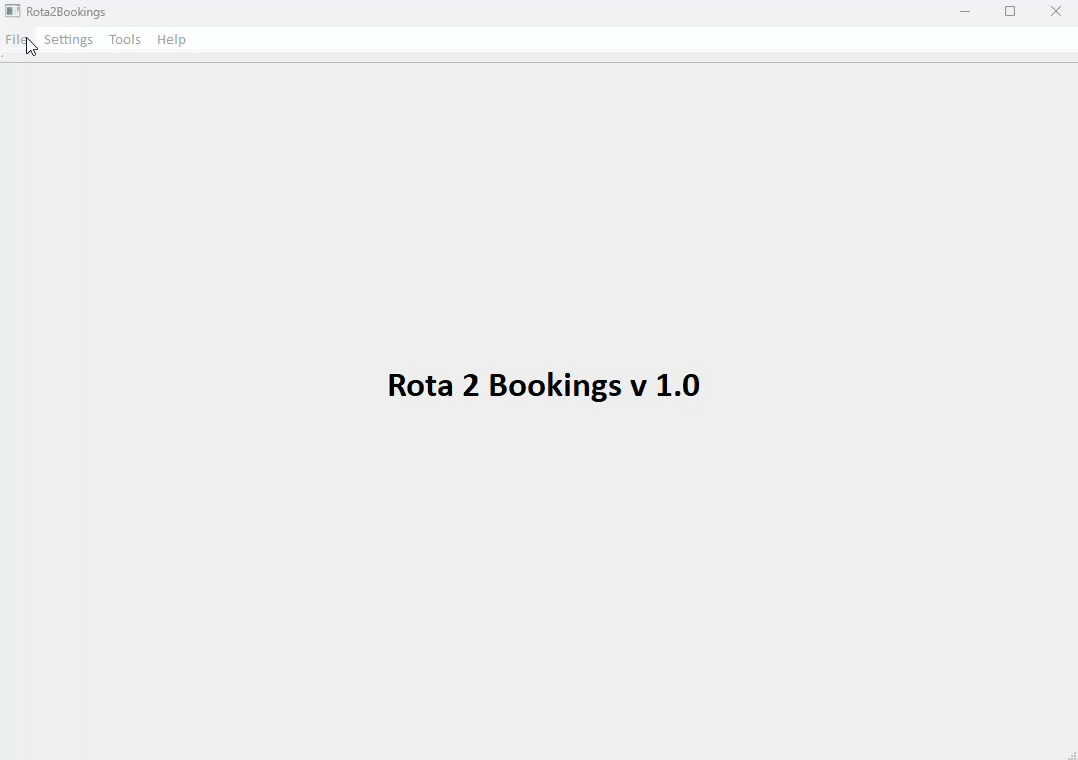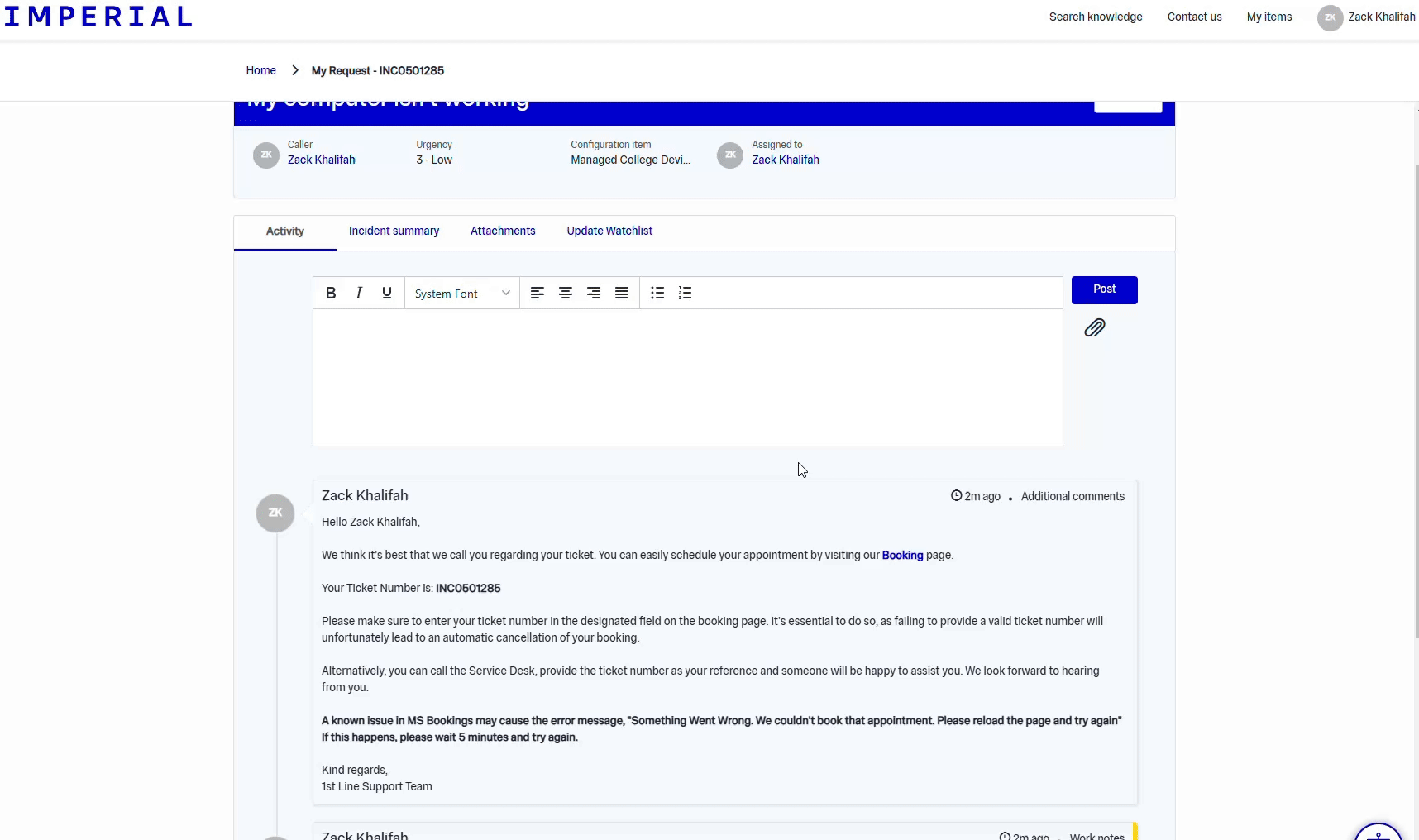ICT Service Desk 1st Line Support Leads, Jeff Wiltshire and Paul Burkett, are not just the friendly voice at the end of the phone when you have an IT issue. They are leading the way in customer support and are always looking to make your experience better with efficiency savings and innovative solutions.
At a recent show and tell session to ICT colleagues, Paul and Jeff demonstrated a great solution for not only saving our staff time, but improving response rates and service satisfaction for staff and students using Audio Visual (AV) equipment in lecture theatres and campus computers.
Jeff said, “Our goals were to free up our analysts’ time, improve the overall efficiency of the Service Desk and staff satisfaction, and to ensure that campus computer rooms and lecture theatres were consistently ready for use”.
A cluster of activity
Part of an analyst’s role is to check the status of student (cluster) machines on campus and ensure the AV systems are always operational in lecture theatres.
The challenge with this work is that it can be very time-consuming, using an inefficient process of manually checking the current platform on a daily basis for issues with cluster computers and then logging hundreds of identified faults in our ticketing system.
For the AV checks, our analysts had to manually review a daily checks Excel file and create tickets for the 120+ rooms each day.
Jeff explained, “This manual element of the process significantly impacted productivity, requiring one analyst to dedicate half a day just for checking and logging faults! The process also made accurate reporting difficult and delayed issue resolution, as many problems could not be fixed remotely.”
From tedious tasks to seamless solutions
To address the issue, Paul and Jeff spoke with stakeholders to understand the specific challenges and requirements. The team physically checked all cluster rooms to ensure that the information in the current system matched what was found in the rooms.
They then went on to develop an internal application called the ‘Campus cluster checks analyser’, using Microsoft’s Visual Studio (VB.NET) and WMI queries to automate the remote checking of cluster computer machines and a questionnaire for the AV rooms. This tool was designed to verify the availability and functionality of computers without manual intervention.
Additionally, Jeff implemented a feature that automatically logs tickets in ASK for any identified issues, eliminating the need for analysts to manually create them.
The tool was tested successfully in the development environments of the room and timetabling system, CELCAT, before preparing it for live deployment.
To fully optimise the process, the team requested read-only API access to CELCAT’s live Production environment (PROD). This enabled Jeff real-time retrieval of room availability data, ensuring minimal impact on the live timetabling system.
Our objective is to access CELCAT to obtain the latest exam schedule and publish it in Power BI. Currently, the Examination Timetabling Team manually downloads and shares the exam schedule with us, and any changes are not automatically flagged. This requires us to manually compare the old and new Excel files to identify changes. Additionally, we spend a considerable amount of time checking CELCAT for room availability before conducting visits. Having this data in Power BI would allow us to generate reports that provide the necessary information, making the process of preparing cluster rooms for exams quicker and easier in future.
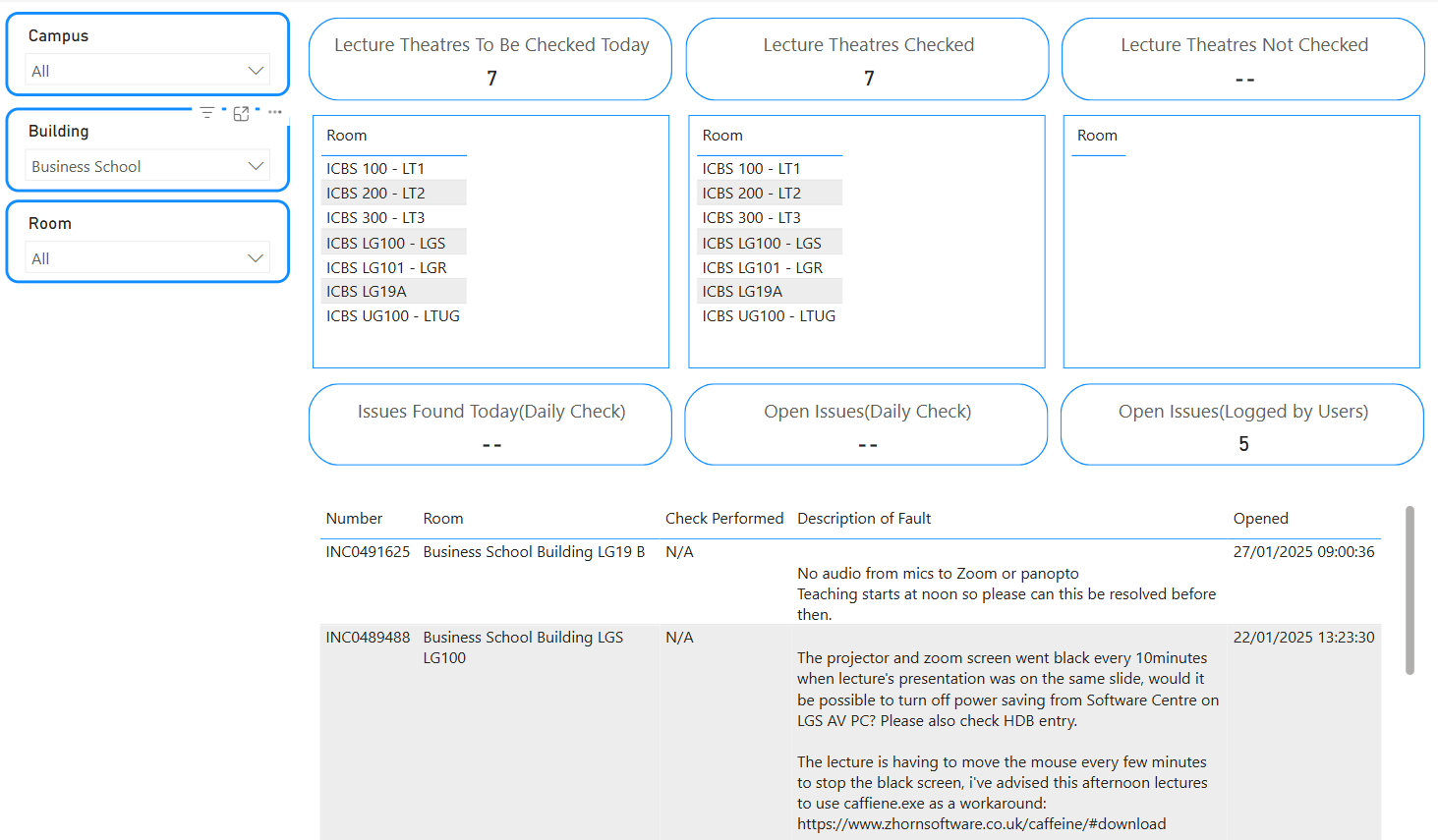
A sense of achievement
Jeff said, “The best part of working on this solution was seeing the immediate impact of automation on analyst productivity and service efficiency. By eliminating repetitive administrative tasks, analysts could focus on resolving issues rather than logging them, improving overall service quality.
“I enjoyed the collaboration with stakeholders, and the opportunity to develop a custom tool tailored to the Service Desk’s needs was highly rewarding. Successfully testing the tool in the Celcat DEV environment and preparing it for live deployment provided a sense of achievement, knowing it would directly improve staff satisfaction and user experience.” Jeff Wiltshire
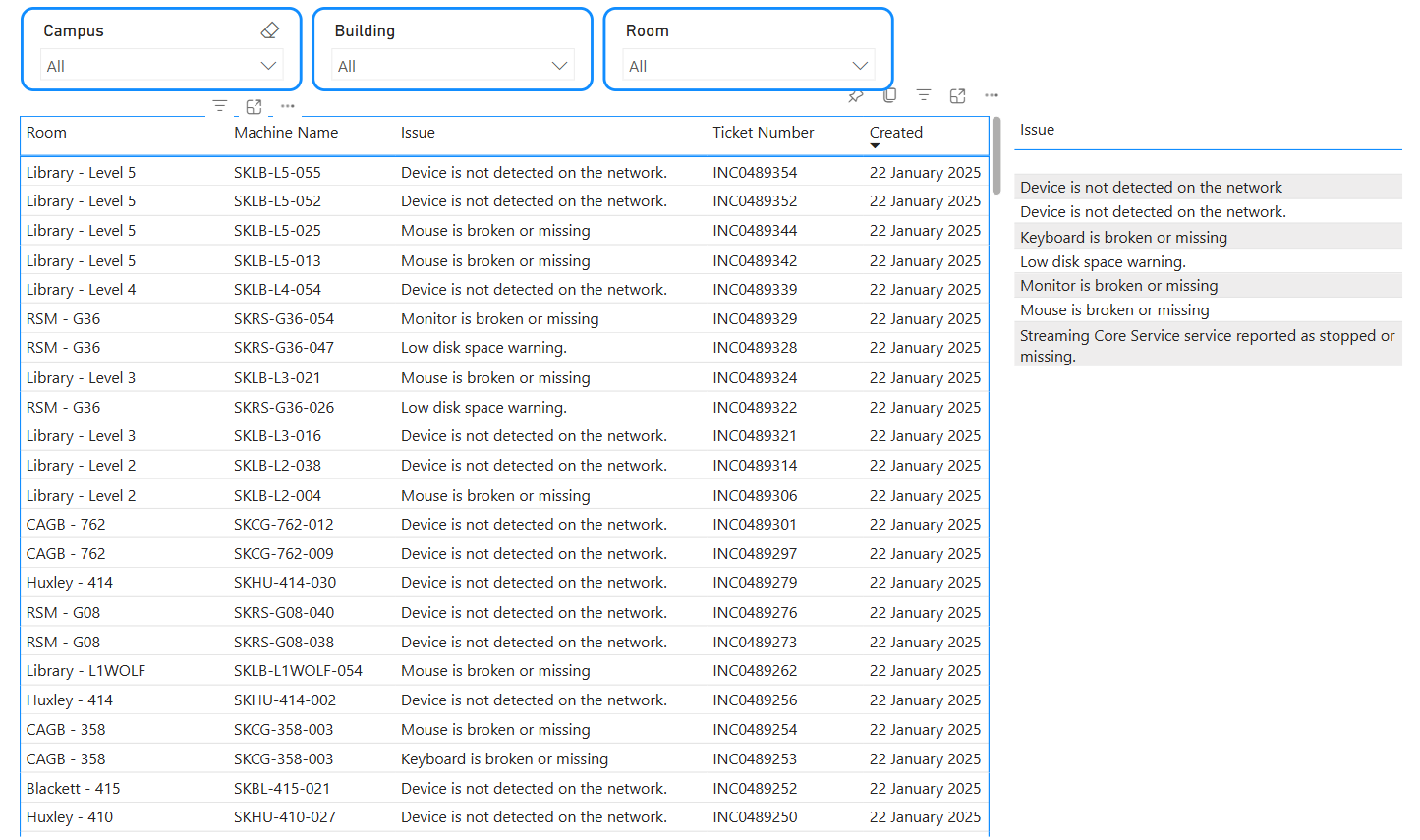
Up to the challenge
One of the biggest challenges the team faced was the amount of time required to manually check the current system and log tickets, which initially made it difficult to allocate time for developing the automation tool.
Ensuring that the tool could accurately detect issues remotely and log tickets correctly in ASK required extensive testing and debugging.
Another challenge was obtaining API access to the CELCAT production environment, as this required co-ordination with external teams, compliance with data access policies, and ensuring the integration had minimal impact on the production environment.
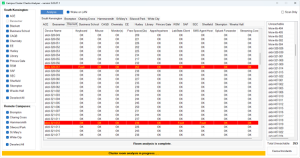
Zeroing in on success
Jeff and Paul are proud of impact they have had and the overall outcome has been a significant reduction in manual workload for their analysts, improving efficiency and response times.
Jeff suggests they have realised their goals as the automation tool now:
- saves analysts half a day checking and logging tickets.
- automatically logs issues in ASK, reducing ticket creation time to zero.
- improves reporting accuracy, as faults are logged consistently without human error.
- frees up analysts’ time to focus on higher-value tasks, rather than repetitive administrative work.
- enhances service efficiency and user experience by ensuring AV rooms and cluster machines are ready for use.
Ongoing improvements
The Service Desk team will continue to innovate and work with other members of ICT, like the Tooling Team, to create solutions to further optimise the booking process for exam room cluster checks. This will ensure faster response times, more accurate bookings, and an overall more efficient Service Desk!
“I am incredibly proud of our team for balancing the demands of our daily operations while driving meaningful improvements for our customers. Their dedication to automating our mundane processes not only improves our customer service but also creates space for more engaging and impactful work. I cannot commend them enough for their commitment, innovation, and teamwork, which make a real difference!” Okan Kibaroglu, Director of Customer Success