A number of features are now being made available by Microsoft in “Public Preview” to ensure that the features meet the requirements and work as expected.
Public Preview gives Teams users the opportunity to try these new features before they reach “General Availability” for all users.
Imperial College staff can now enable access to Public Preview features in Microsoft Teams by clicking on the elipsis beside the user initials or profile photo, choosing the About section and clicking on Public Preview.
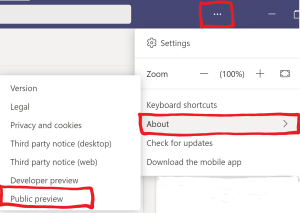
If you choose to enable Public Preview then you should be aware that some features may be removed by Microsoft if they are not functioning as expected. Preview is an advance option and not all your colleagues will choose to use this function.
ICT’s Service Desk may ask you to turn off Public Preview when asked to assist with fault diagnosis to eliminate preview functions as the cause of issues.