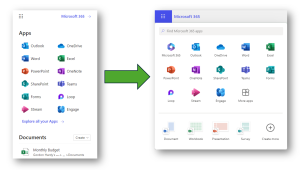Microsoft have recently announced a slew of updates and feature changes for Microsoft 365 and Teams. We’ve distilled down these changes to give you a quick summary of the updates that you’ll be seeing over the coming weeks.
Using your personal account in New Teams
Starting in April 2024 and rolling out gradually, the new Microsoft Teams desktop app on Windows and Mac will let you use any type of Teams account (work, school, or personal).
Meeting Recap
Launching in April 2024, shortly after a meeting ends, a recap message will appear in the meeting chat with links to the meeting recap page and meeting artifacts such as the transcript, the recording, any files shared in the meeting, and the meeting Collaborative notes and Whiteboard (if used).
New Planner App in Teams
The old Tasks by Planner and To Do app within Teams is being replaced during late March and early April. The new app will be called Planner and will bring together tasks from To Do (your personal productivity list), Planner (your groups tasks) and Project (if you have Project), allowing you to see all your work and personal tasks in one space.
Teams Calendar Meeting Notifications
By the end of April 2024, when you receive an invitation or an update to a meeting, a notification will be added tot he notifications area in teams giving real time notifications of new meetings, updates and changes.
If you schedule a new meeting in a Teams channel, then you can now choose to alert all the members and add it to their calendar. This should mean that team members no longer miss out on channel scheduled meetings.
Teams Meetings in Google Chrome and Microsoft Edge
If you are using a web browser to join a meeting then from the beginning of March you will be able to view an enhanced gallery of up to 9 videos on the screen instead of the previous 4. You need take no action to see this updated view.
Viva Engage – Create or Reply to a Post using email
The ability to create a new post or reply to an existing post directly using email will be retired from Viva Engage starting on March 31st, 2024.
To Do App on iOS
If you use the To Do app on an iPhone or iPad device, the new version has a minimum iOS version requirement of iOS 15.
Minimum versions for iOS and Android OS ensure security and bug fixes are optimised.
Retirement of MS Publisher – October 2026
In October 2026, Microsoft Publisher will reach its end of life. After that time, it will no longer be included in Microsoft 365 and existing on-premises suites will no longer be supported. Until then, support for Publisher will continue and users can expect the same experience as today.
New App Launcher in Microsoft 365
The new App Launcher experience will be rolling out between April and June 2024.
The new launcher should bring improvements in access to apps and ease of access to recent files too.