Scheduling meetings for others? Want to give someone else control of the meeting?
Set up Co-Organisers to control the meeting and lobby even if you can’t attend.
How?
- Schedule your meeting as normal. Ensure that you have invited at least your proposed co-organiser (must be inside the organisation) and any presenters.
- Go to Meeting Options
- Look for the co-organiser setting and click on the drop down arrow to select the co-organiser.
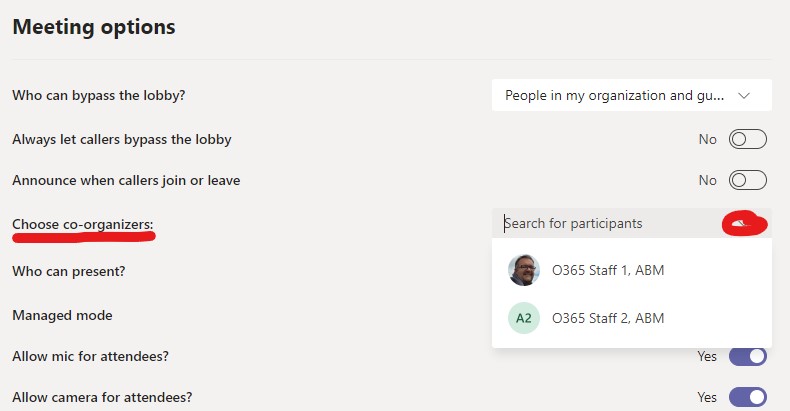
- Save your meeting options.
When will this be available?
Microsoft have started to roll this out and expect it to be fully available by the end of March 2022.