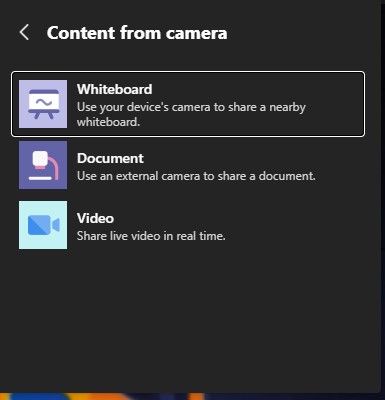With continued remote and hybrid working, Microsoft have introduced new methods for sharing content into meetings in Microsoft Teams.
These new features are rolling out now and should be fully available by mid October 2021 at the latest.
You can now share content from an additional camera – so if you have a plug in USB web cam you can use it as an alternate visualiser to deliver details from a document into a meeting. Clearly for best results you will want to find a means to ensure that the camera is held at a steady and regular position – so mounting using a clip or bulldog clip will keep a fixed position for the camera.
You can also use the build in webcam on a laptop to project a physical whiteboard into the meeting.
To enable and use these features go to the share option in your Teams meeting …
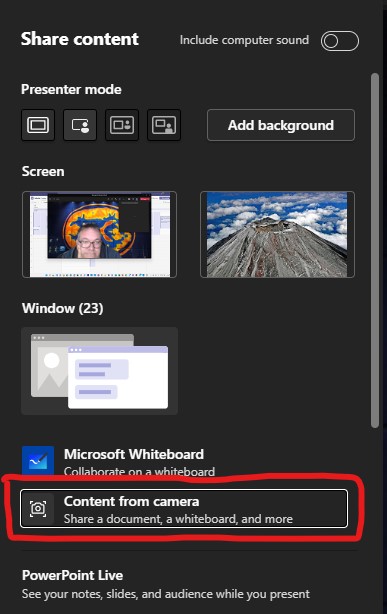
Select “Content from camera” …
Then choose what you want to present into the meeting …