While reviewing a Yammer (soon to be Viva Engage) community that I am involved in, I came across the following actions that you can take when hosting or participating in meetings to make them effective Hybrid meetings that work like “charms” …
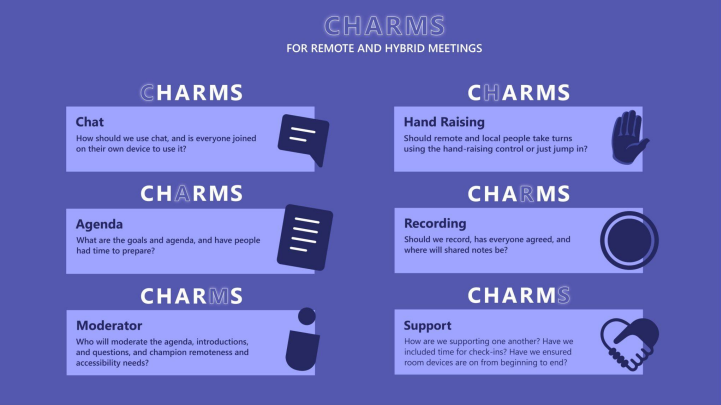
When you join a Teams meeting whether you are joining in person or remotely, use a personal device to join the meeting (ensuring that you are muted if in a meeting room). This will allow you to then …
- Join in small talk
You can use the chat function on your personal device (laptop, tablet or phone) to directly engage with others in the meeting using the chat function. - Participate via chat or by using the hand raise feature
Ask questions or post suitable information using the chat, or “raise your hand” and when called upon, provide a verbal update. - Pin a participant
Not so that you can throw darts at them! Rather to keep the participant in focus – especially useful in a large meeting. - Recognize who is talking
Transcription will detect who is speaking – so if you use your device it will correctly attribute your comments in the transcription and live captions to you. - Turn on Live captions
Live captions provide a brilliant way to keep up with who is saying what in a meeting, and for those with accessibility issues they provide a vital additional means of knowing what is going on. - React using emojis
Emojis add fun and also provide a great way to show recognition, appreciation and engagement.