The “Present in Teams” button in the PowerPoint app is being extended to PowerPoint files that are not stored in Microsoft 365 Clouds.
You will be able to use the “Present in Teams” button in the PowerPoint for Window app to present via PowerPoint Live in your Teams meetings, even if your file is not stored in Microsoft 365 Clouds. This is a new PowerPoint Live entry point for those files, in addition to the “Browse my computer” button in Teams Share tray. Clicking the “Present in Teams” button first leads you to the Save As dialog to store the file to the Microsoft 365 Cloud. Once the file is saved, we’ll automatically trigger PowerPoint Live to present your file in your current Teams meeting.
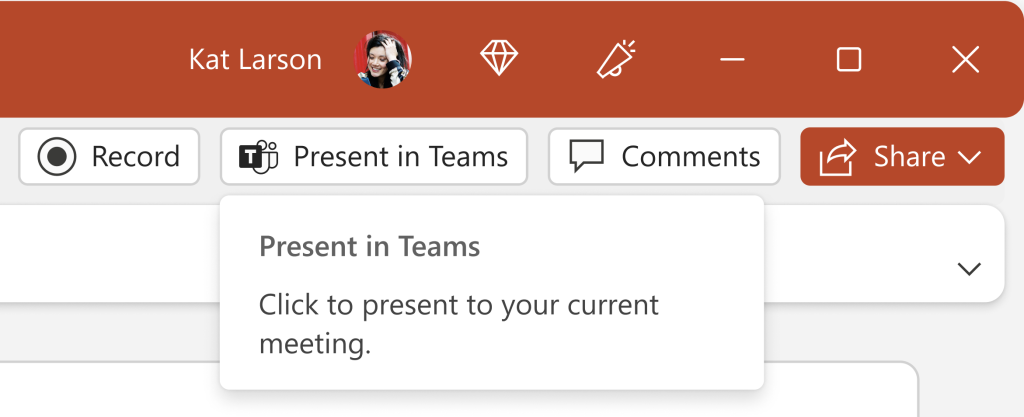
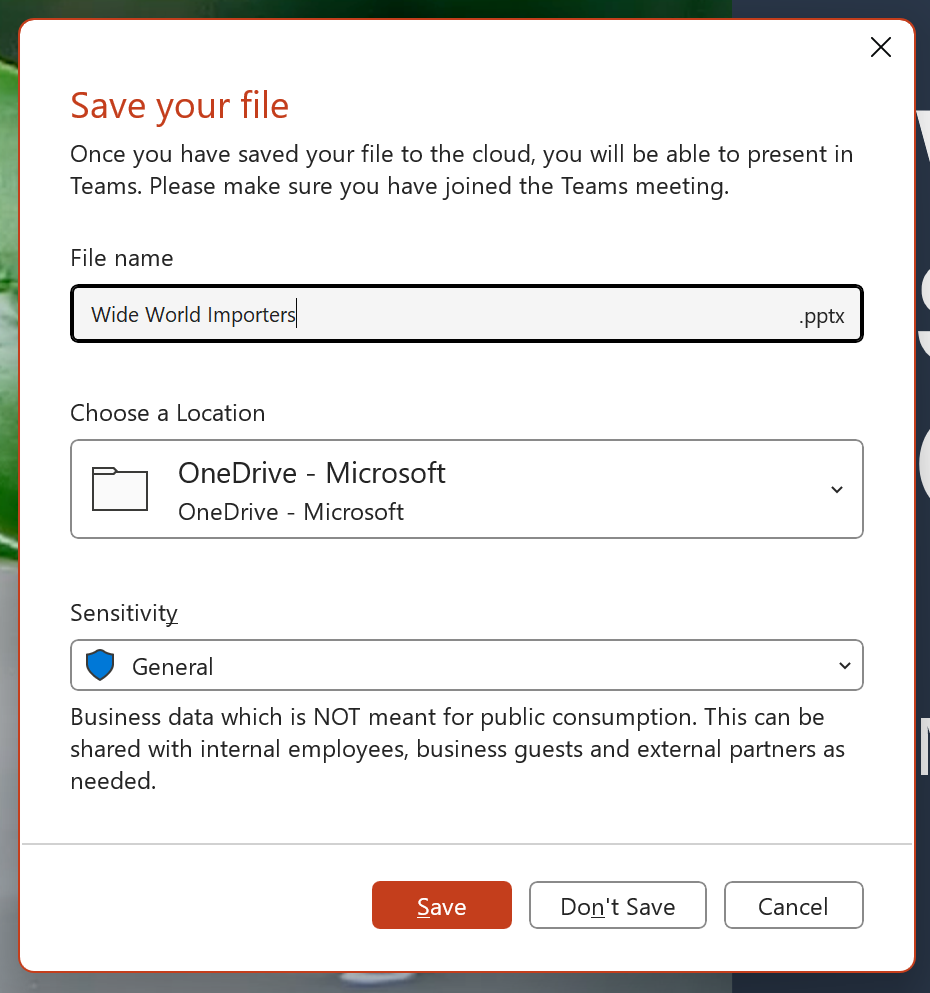
For whom?
This update is only available currently to the PowerPoint app for Windows and is not available in the Mac app yet.
When?
Release is planned for the end of July 2023.