The new Pronouns feature has arrived for Teams and will be rolling out across contact cards in Microsoft 365 more widely in the coming months.
Using the Pronouns option allows you to easily add your preferred set of Pronouns, either from the suggested set, or by creating your own.
Adding Pronouns is easy to achieve by following these few steps …
1. Click on your profile picture / initials in MS Teams
2. Click on your name to go into the profile “card” where more information about you is available.
3. Underneath your display name there is a “+Pronouns” button (or your chosen pronouns if you have already done this at least once.
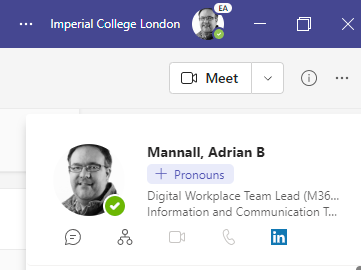
4. Click on the Pronouns button and choose the prnouns that you wish to add.
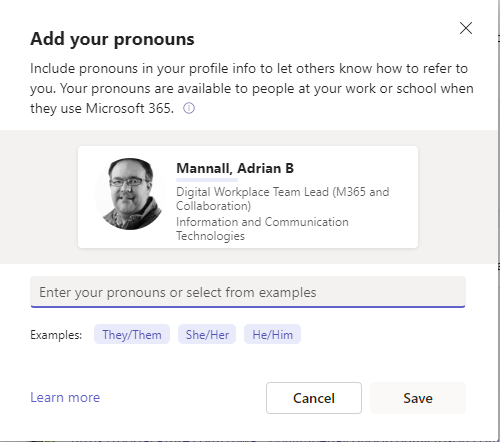
5. Click Save to complete the update of your Pronouns.