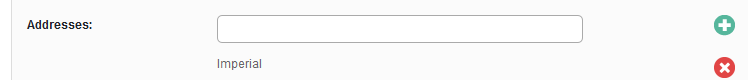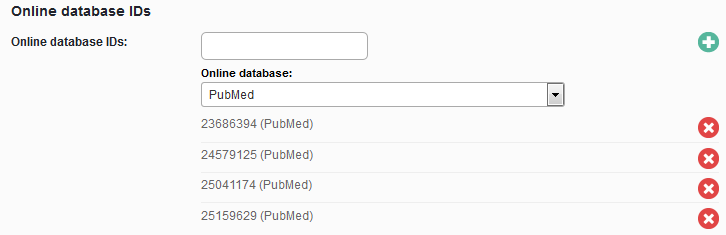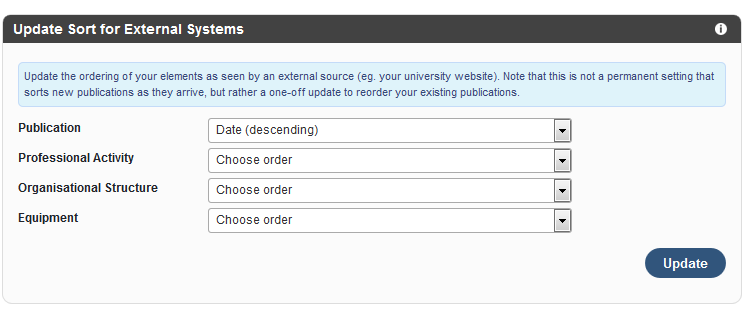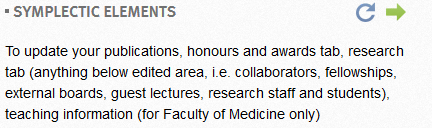You should review the Symplectic Elements website guides http://www3.imperial.ac.uk/symplectic/userguide
We have answered some of the most frequently asked questions received within the Faculty of Medicine:
Symplectic is not retrieving my publications – Review your search settings
If the automated search performed by Symplectic elements is not retrieving your publications, there are a few things you can do to address this.
The more criteria you include in your search settings, the more restrictive the search becomes. Therefore you should tweak your settings by:
- Removing addresses – it is likely that you will only be publishing under “Imperial College London”. Therefore, having “Imperial” will be enough – anything else is not needed and should be removed.
- If you have published at another institute, and would like these included in your Publications listing, then you can include these as well. It is recommended that you use very specific address information exactly as they appear on your publications. For example “Oxford” would be sufficient to pick up items published at “University of Oxford”
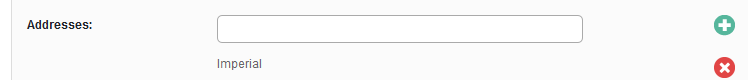
- Ensure your name variants appear EXACTLY the same as the name under which you publish

- Reduce the number of keywords to broaden the search (having too many keywords will further restrict the search)
Adding a publication via the ID number
This will force Symplectic Elements to retrieve a specific publication.
- Within the search settings, scroll to the bottom of the page
- Enter the ID number (for example, Publications on PubMed show this as “PMID”)
- Press the + button
- Press Save
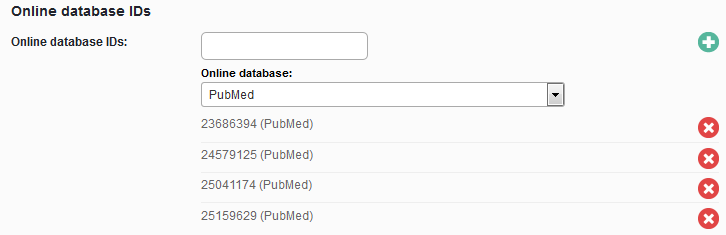
When the next scheduled search takes place, it will retrieve that publication.
My publications are not appearing in the correct order on my PWP
- Within Symplectic Elements, go to “Account Settings” in the top right of the screen
- In the section “Update Sort for External Systems” choose an order for the desired category. For example, if your publications are not appearing in the right order, choose an order for “Publication” such as “Date (descending)” and then click “Update”
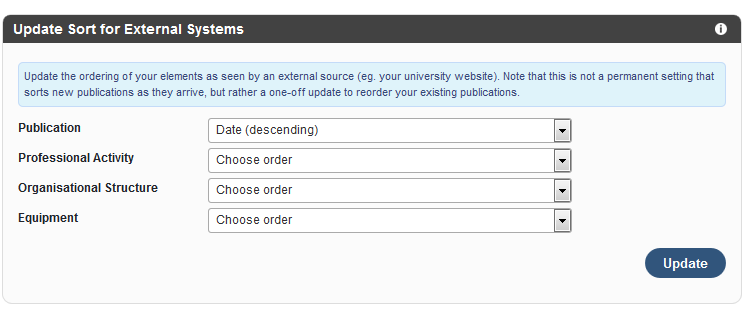
- THEN go to your PWP, login and click on the “Administration” tab.
- In the section “Symplectic Elements” press the circular arrow icon. This will force Symplectic to update the information on your page based on the sort order you have chosen in Symplectic.
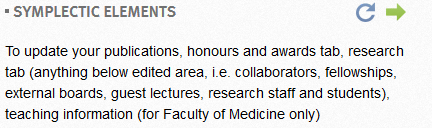
I get an error message when I try to accept or decline publications
In our experience this can be fixed by clearing the Cache in your browser, closing it down completely and then trying again.
To find out how to clear the cahce in your browser, please visit http://www.wikihow.com/Clear-Your-Browser%27s-Cache
Read Symplectic Elements – common questions answered in full